| Hello | Hello | Hello |
| Probe Interfaces |
| Single point probe (Solid probe, Touch Probe) |  |  |  |
| Cloud Point Scanner | | |  |
| Importing |
| CAD/IGES/STEP models - build in | |  |  |
| Other CAD models (CATIA V6/V5/V4, UG NX, ProE/CREO, SolidWorks) | | 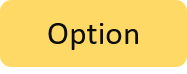 | 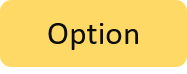 |
| Data Point Clouds | | |  |
| Polygonal Models | | |  |
| Alignment |
| Geometric 3D Datum |  |  |  |
| Partial Nominal Fit |  |  |  |
| Surface Points Best Fit | |  |  |
| Multipoint, Multi Entity Best Fit | |  |  |
| RPS Datum | |  |  |
| Best Fit from Cloud | | |  |
| Best Fit from Profile | | |  |
| Multiple Device Position Datum - Leapfrog |  |  |  |
| Measurement |
| 2D & 3D Features |  |  |  |
| Surface Point Features | |  |  |
| Edge Point Feature | |  |  |
| Intelligent Constructions |  |  |  |
| GD&T Tolerances |  |  |  |
| USER DEFINED Results |  |  |  |
| SET Feature for Digitizing |  |  |  |
| Probe Cross-Section Profile | |  |  |
| Extract Cross-Section Profile | | |  |
| Deviation color map display | | |  |
| Repeatable multipart inspection - Go mode |  |  |  |
| CAD/Cloud Toolkit |
| Extract 2D and 3D nominal features from CAD | |  |  |
| CAD Transformations | |  |  |
| Extract Features from Cloud – Direct Mode | | |  |
| Extract Features from Cloud – CAD Mode | | |  |
| Get Feature Nominals from CAD | |  |  |
| Multiple CAD Viewer | |  |  |
| Cloud Selection Tools | | |  |
| Data Points filtering | | |  |
| Data Points triangulation | | |  |
| Results Reporting |
| Standard Reporting - Report Preview |  |  |  |
| Graphics Annotations | |  |  |
| Graphics Dimensions |  |  |  |
| Graphics Result Boxes |  |  |  |
| Export tp Excel, HTML with templates |  |  |  |
| Export to PDF |  |  |  |
| Results Auto Transfer - DDE, Network, SPC, Database |  |  |  |
| Results SPC History Data Base |  |  |  |

